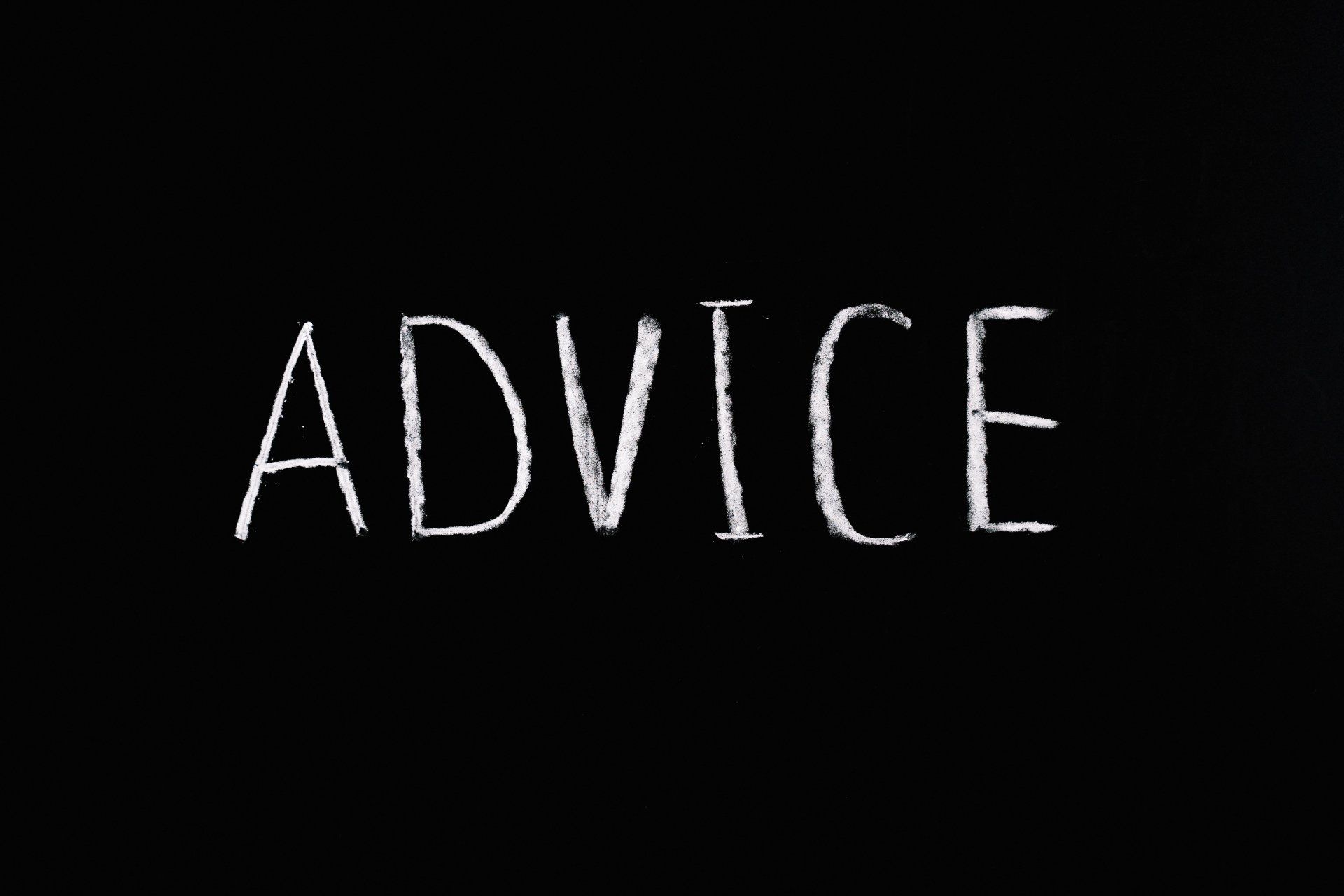How to use Moovetrax link
Where will I find my Moovetrax link and how do I use it?

Hello there and welcome! Thank you for choosing KSP Rentals during your trip! Our vehicles are equipped with Moovetrax, a modern way to provide you contactless service.
Once your trip is booked, you will receive a link that enables you to locate, unlock and unlock the vehicle throughout your trip.
To use Moovetrax, just click the link provided and it will open a page showing you the location and control options. From there, either use the go to car feature to get real time directions using your phones map app or press control to unlock/lock the vehicle.
If your link stops working, please just let us know via chat so we can modify or create a new link for you (this usually occurs if your trip is extended).
When you drop off the car, make sure to place the key back into the bag and in the glovebox and ensure you grab everything prior to locking the car with Moovetrax! While the link will allow you to reopen the vehicle for a brief time period, it will stop working to ensure the safety of the vehicle during future trips.
If you have any questions or concerns, please don't hesitate to reach out to us! We are here to make your experience as smooth and seamless as possible!
Thank you!